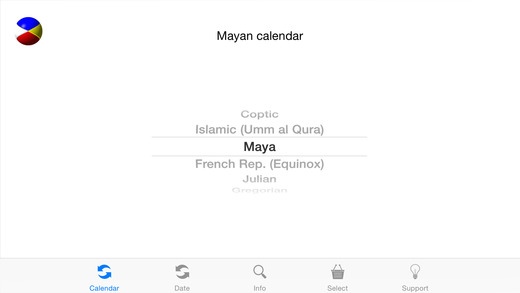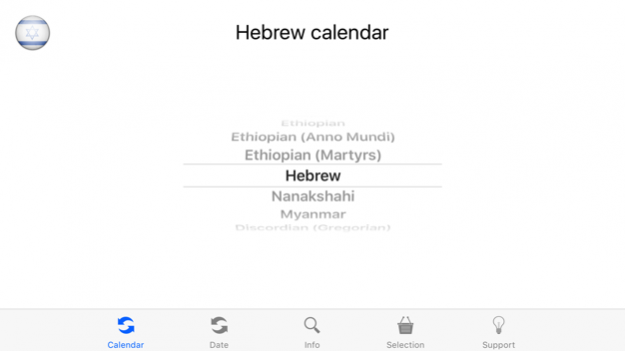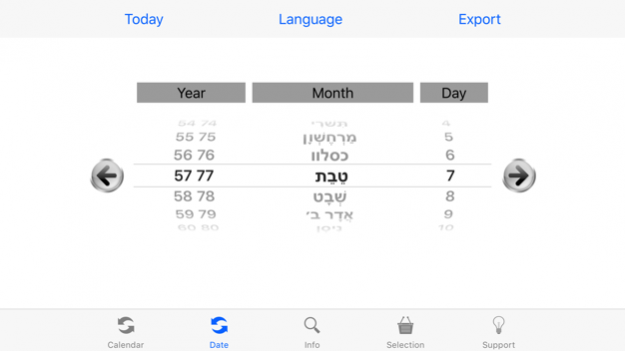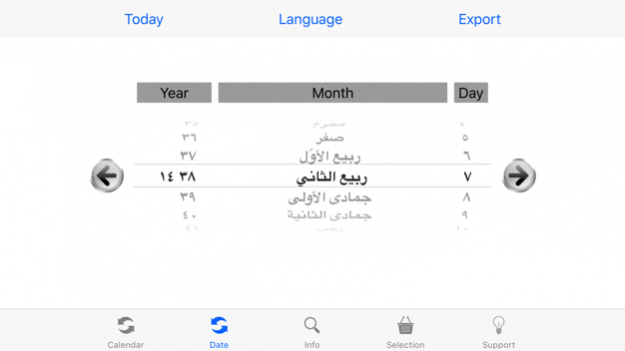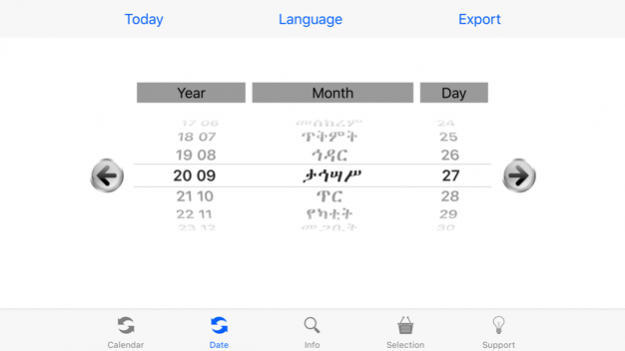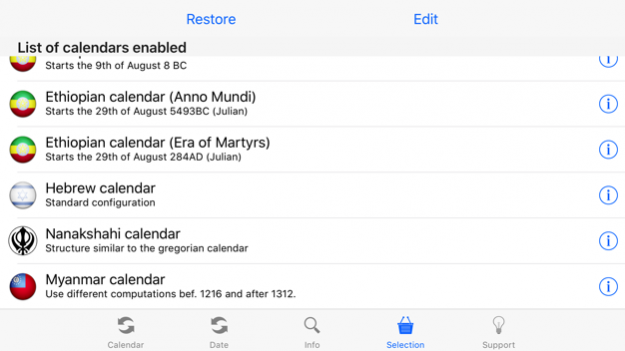Ultimate Date Converter 2.2.8
Free Version
Publisher Description
Ultimate Date Converter (UDC) helps you to convert a date in one calendar system to another calendar.
More than 100 calendars are now available.
◉ Lot of calendars are yet supported:
=== Still in use ===
▸ Gregorian, Julien, Revised Julian
▸ Custom Gregorian calendar
▸ Romanian
▸ Bikram Sambat
▸ Thai
▸ Breton
▸ North Korea
=== Japanese calendars ===
▸ Anno Domini based
▸ Jimmu Tenno
▸ Nengo Era
=== Archaic calendars ===
▸ French Republic (Julian, Gregorian and Equinox computation)
▸ Soviet (5 days)
▸ Maya
▸ Armenian
▸ Chinese
▸ Celtic tree
▸ Antique Egypt
▸ Swedish
▸ Bizantine
=== Islamic and Hebrew calendars ===
▸ Baha'i (before and after 2015)
▸ Hebrew
▸ Islamic (4 versions + Umm al Qura)
▸ Persian (Jalaali and Khayyam)
▸ Berber
▸ Afghan
=== Reform calendars ===
▸ World calendar
▸ Symmetry010, Symmetry454
▸ Perpetual Fixe
▸ Bonavian Civil
▸ Positivism
▸ Dee & Dee Cecil
▸ World Season (Isaac Asimov)
▸ Tranquility
▸ Hanke-Henry
▸ Pax
▸ Tabot
▸ Pataphysic
▸ Holocene
=== For professional usage ===
▸ ISO week date, US week date
▸ Day counter: Julian, Rata Die, Lilian, Dublin, Reduced, Modified, CNES, CCSDS, LOP
▸ Custom Day counter
▸ ISO ordinal calendar
▸ Masonic
=== Liturgical calendars ===
▸ Nanakshahi
▸ Coptic
▸ Ethiopian
▸ Myanmar
▸ Discordian
=== Fiction ===
▸ Star date (3 versions)
◉ Following calendars are proposed by default with the application:
▸ Gregorian (astronomic),
▸ Julien (proleptic and orthodox),
▸ World calendar
▸ Few reform calendars and day counter calendars
◉ Additional features:
You can easily compute the number of days between two dates of two different calendars.
You can as well export a date converted in all calendars format to Note or Mail.
The ISO/US week date number is also displayed with the icon of the application, so you won't lose time to open the application.
Jan 16, 2017 Version 2.2.8
This app has been updated by Apple to display the Apple Watch app icon.
◉ Bug fixing:
▸ It was needed to press twice the button "language" depending on the calendar
◉ New features:
▸ Remove Facebook's button (iPad only)
▸ iOS10 and Xcode8 support
▸ Remove button 'sort'
▸ Remove iAds (deprecated)
▸ Remove the possibility to change the font of characters
▸ Badi calendar: add day feasts
▸ French Republic (equinox): change computation algorithm
▸ Julian day counters: add decimal number
◉ New calendars:
▸ New Badi calendar aligned with the northward equinox starting in 172 as specified by the House of Justice
▸ Day counter CNES
▸ Day counter CCSDS
▸ Day counter LOP
▸ Myanmar calendar
▸ Byzantine calendars
▸ Discordian calendar
About Ultimate Date Converter
Ultimate Date Converter is a free app for iOS published in the System Maintenance list of apps, part of System Utilities.
The company that develops Ultimate Date Converter is Franck Sauvaire. The latest version released by its developer is 2.2.8.
To install Ultimate Date Converter on your iOS device, just click the green Continue To App button above to start the installation process. The app is listed on our website since 2017-01-16 and was downloaded 7 times. We have already checked if the download link is safe, however for your own protection we recommend that you scan the downloaded app with your antivirus. Your antivirus may detect the Ultimate Date Converter as malware if the download link is broken.
How to install Ultimate Date Converter on your iOS device:
- Click on the Continue To App button on our website. This will redirect you to the App Store.
- Once the Ultimate Date Converter is shown in the iTunes listing of your iOS device, you can start its download and installation. Tap on the GET button to the right of the app to start downloading it.
- If you are not logged-in the iOS appstore app, you'll be prompted for your your Apple ID and/or password.
- After Ultimate Date Converter is downloaded, you'll see an INSTALL button to the right. Tap on it to start the actual installation of the iOS app.
- Once installation is finished you can tap on the OPEN button to start it. Its icon will also be added to your device home screen.